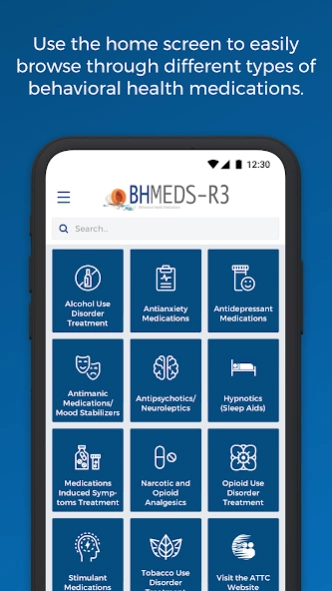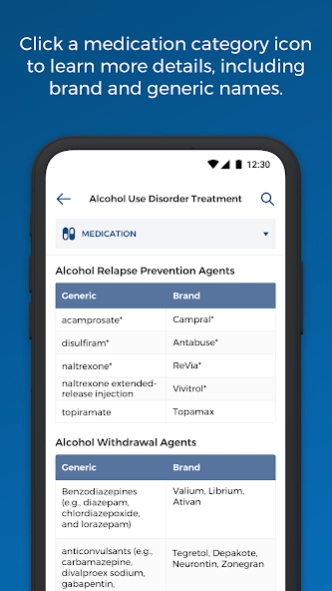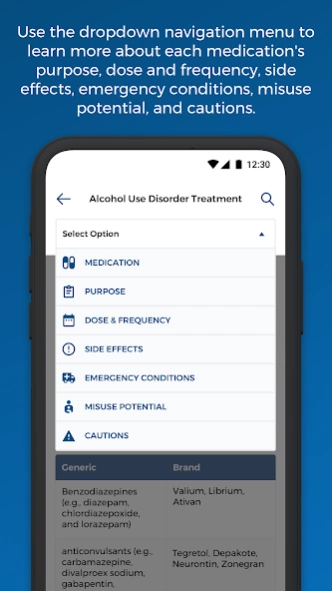BHMEDS-R3 1.0.745
Free Version
Publisher Description
BHMEDS-R3 - Need a quick way to look up medications used to treat opioid disorders?
BHMEDS-R3 gives healthcare and addiction professionals, patients, and families FREE and FAST access to credible information on drugs used to treat persons with behavioral health conditions. Addiction treatment specialists across the U.S. have commended the app’s utility in searching for brand-name drugs and their generic equivalents.
BHMEDS R-3 is designed as a quick reference for non-prescriber behavioral health professionals and consumers who need general knowledge and understanding about medications prescribed for behavioral health conditions. The language has been modified to increase readability for a larger audience and, in keeping with the goal of continuously updating the app content, new medications will be added upon FDA approval. Content authors and editors include licensed addiction psychiatrists, pharmacists, and advanced degree non-prescribing behavioral health professionals. The developers of this app will continue to add search features, provider tools, and fix bugs.
Features include:
Browse through different types of behavioral health medications
Click a medication category icon to learn more details, including brand and generic names
Use dropdown navigation menus to learn more about each medication’s purpose, dose and frequency, side effects, emergency conditions, misuse potential, and cautions.
Access provider tools and other free medication resources
About BHMEDS-R3
BHMEDS-R3 is a free app for Android published in the Health & Nutrition list of apps, part of Home & Hobby.
The company that develops BHMEDS-R3 is Mid-America ATTC. The latest version released by its developer is 1.0.745.
To install BHMEDS-R3 on your Android device, just click the green Continue To App button above to start the installation process. The app is listed on our website since 2021-01-26 and was downloaded 10 times. We have already checked if the download link is safe, however for your own protection we recommend that you scan the downloaded app with your antivirus. Your antivirus may detect the BHMEDS-R3 as malware as malware if the download link to com.tricensionn.bhmedsr3 is broken.
How to install BHMEDS-R3 on your Android device:
- Click on the Continue To App button on our website. This will redirect you to Google Play.
- Once the BHMEDS-R3 is shown in the Google Play listing of your Android device, you can start its download and installation. Tap on the Install button located below the search bar and to the right of the app icon.
- A pop-up window with the permissions required by BHMEDS-R3 will be shown. Click on Accept to continue the process.
- BHMEDS-R3 will be downloaded onto your device, displaying a progress. Once the download completes, the installation will start and you'll get a notification after the installation is finished.